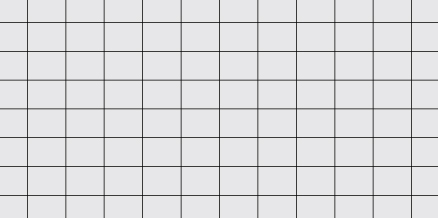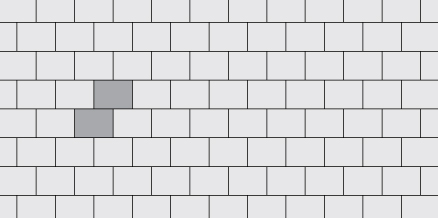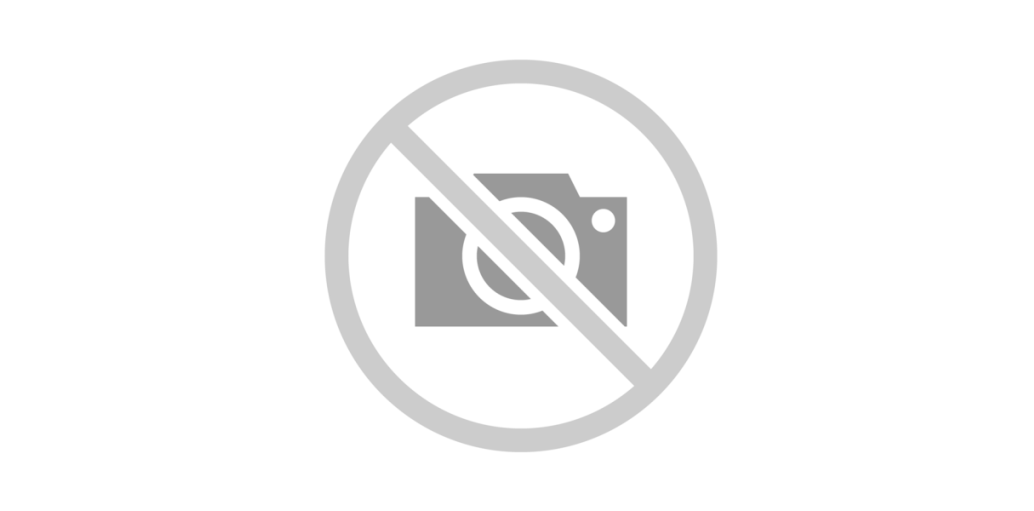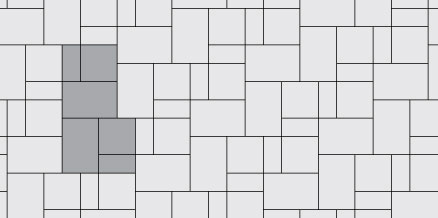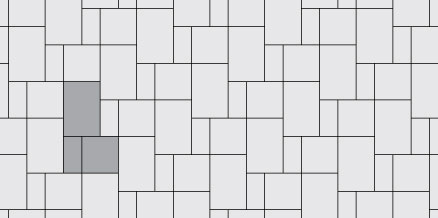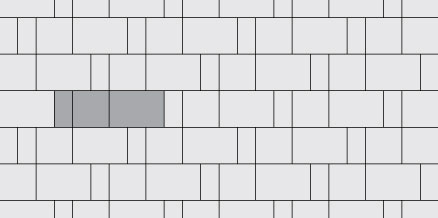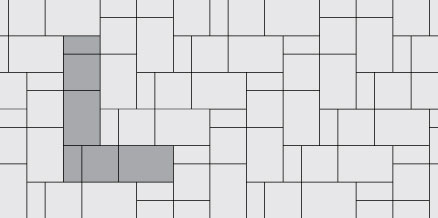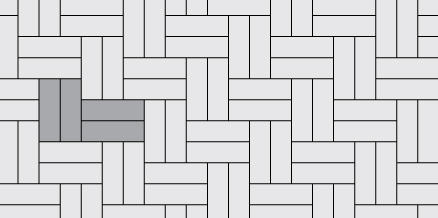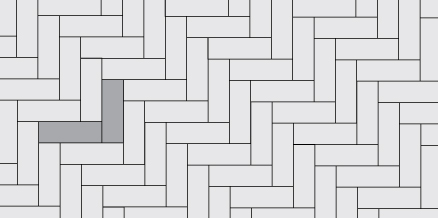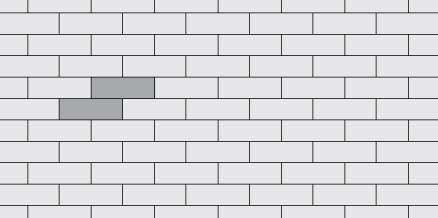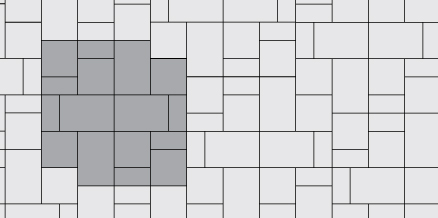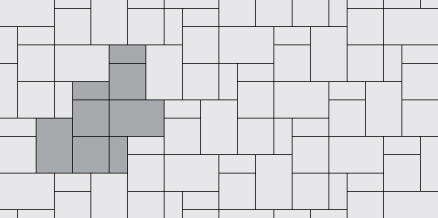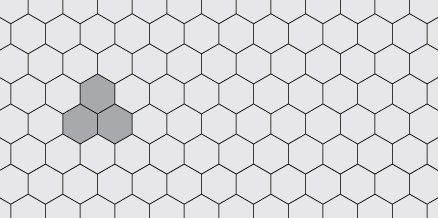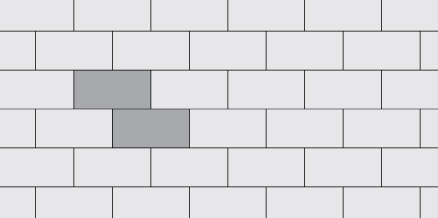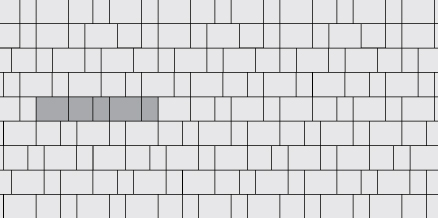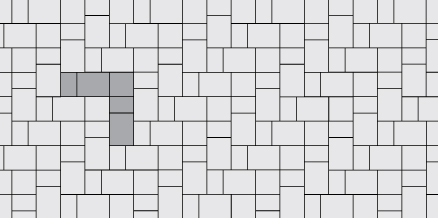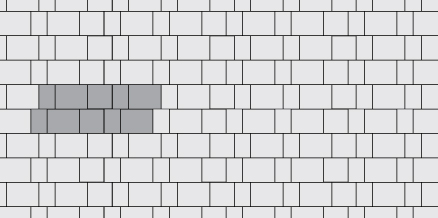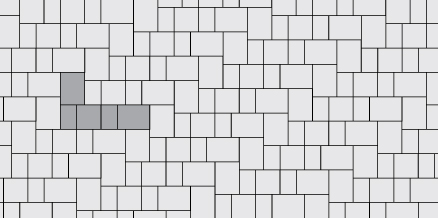In architectural design, paver color and texture play a key role in creating visually appealing spaces. However, before finalizing these elements, it’s essential to focus on foundational details like size, shapes, and patterns. Hatch patterns use lines to depict repeatable arrangements, providing a practical way to visualize paver arrangements in a design. Unilock offers more than 200 different hatch patterns across all our products showcasing various sizes, shapes, and laying patterns that can be used during the design process.
Download over 225 paver hatch patterns included in this zip package for all our products. Learn more with our Frequently Asked Questions about hatch patterns or
Frequently Asked Questions about Hatch Patterns
What is a PAT file?
A PAT file, or “pattern file”, is a specialized file format commonly used in landscape and architectural design software, such as AutoCAD and Vectorworks. These files define hatch patterns that enable users to fill areas with repeating designs for diagrams or plans. Most Unilock hatch patterns are available in a PAT format, allowing you to incorporate Unilock products into your design plans.
How do I download Unilock PAT files?
To download Unilock PAT files, users must log into their Unilock account on the website. Once logged in, users can navigate to the relevant section for hatch patterns to download the files required for their projects.
Can I download a PDF version of a Unilock Hatch Pattern?
Yes, all our Hatch Patterns are available to download in a PDF format. A PDF file can be a quick and convenient way to showcase patterns to your clients during presentations. Hover over the specific file and click the arrow to download your hatch pattern as a PDF to your desktop or mobile device. If you are signed in to your Project Portfolio, you can click the folder icon to save specific Hatch Patterns to a project.
How Do I Import Hatch Patterns into my CAD software?
To import Unilock Hatch Patterns into your chosen software, you will need to download the appropriate PAT file from this page and follow the import instructions for your specific design software. If you require assistance with downloading or importing the hatch patterns into your CAD software, be sure to contact your local Unilock representative.
What do the lines within the Hatch Pattern image represent?
The lines in the hatch pattern image represent the arrangement or pattern of the pavers when installed. This helps designers and contractors understand how the layout will look and function in the final project.
What is the difference between Metric and Imperial PAT files?
Metric .PAT files use measurements based on the metric system (mm.), while Imperial .PAT files follow the imperial system (in.). Having both ensures proper scaling for projects, no matter which system your region uses.